
How can I get my Microsoft account Client ID and Client Secret key?
Follow below steps to get your Microsoft/OneDrive account's Client ID and Secret/Password Key:
Step 1: Go to Microsoft Azure
Step 2: If you have created an account with Microsoft Azure, enter your credentials to login, else create an account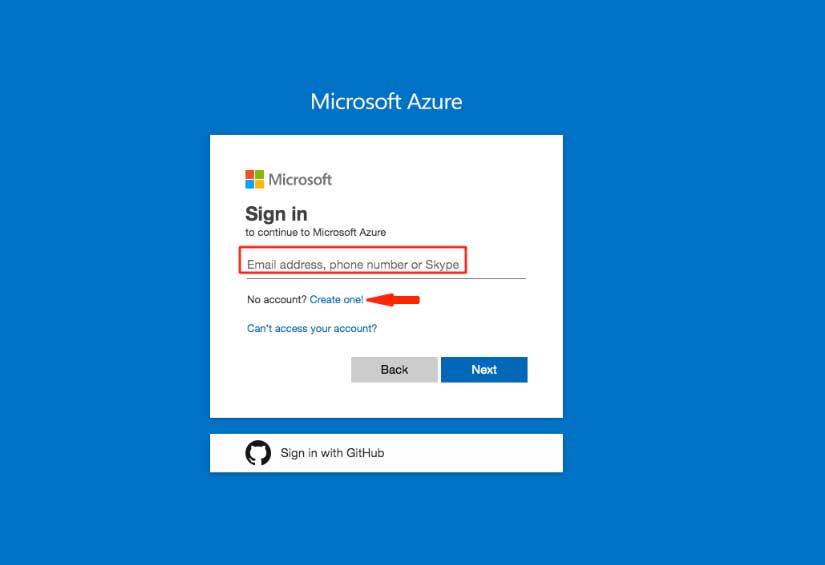
Step 3: Go to Azure Active Directory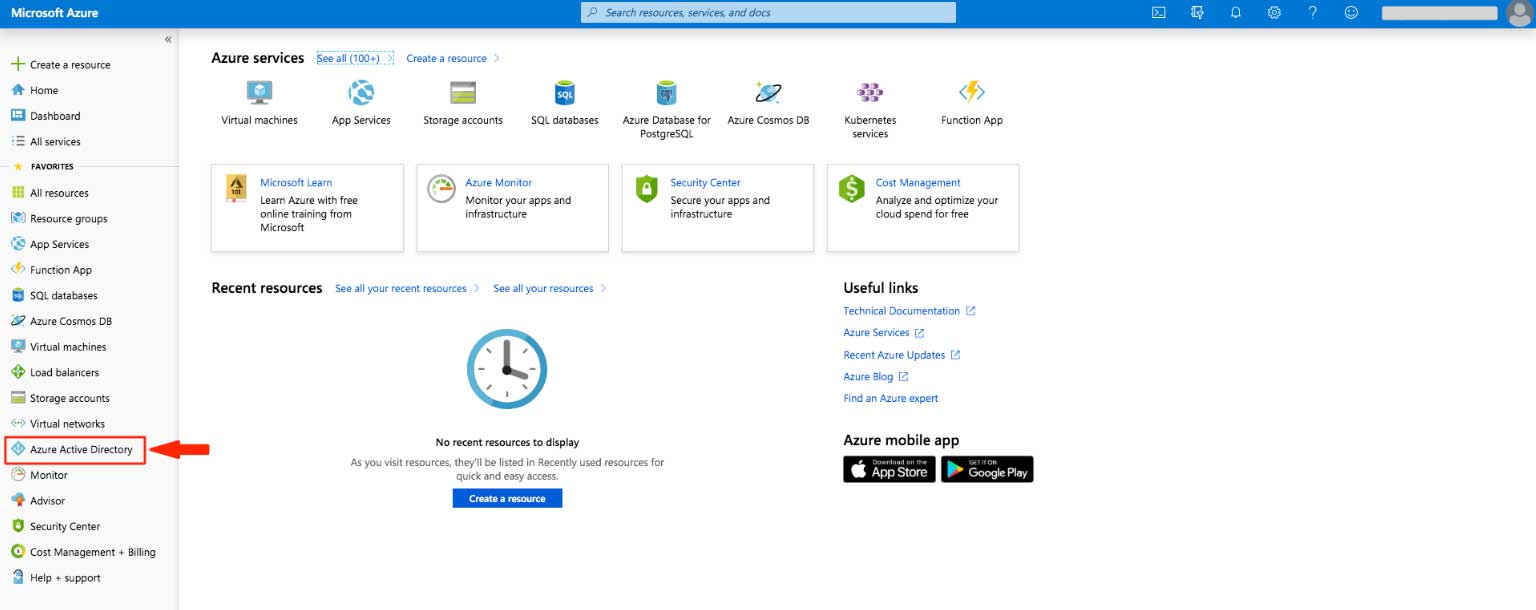
Step 4: Select App Registrations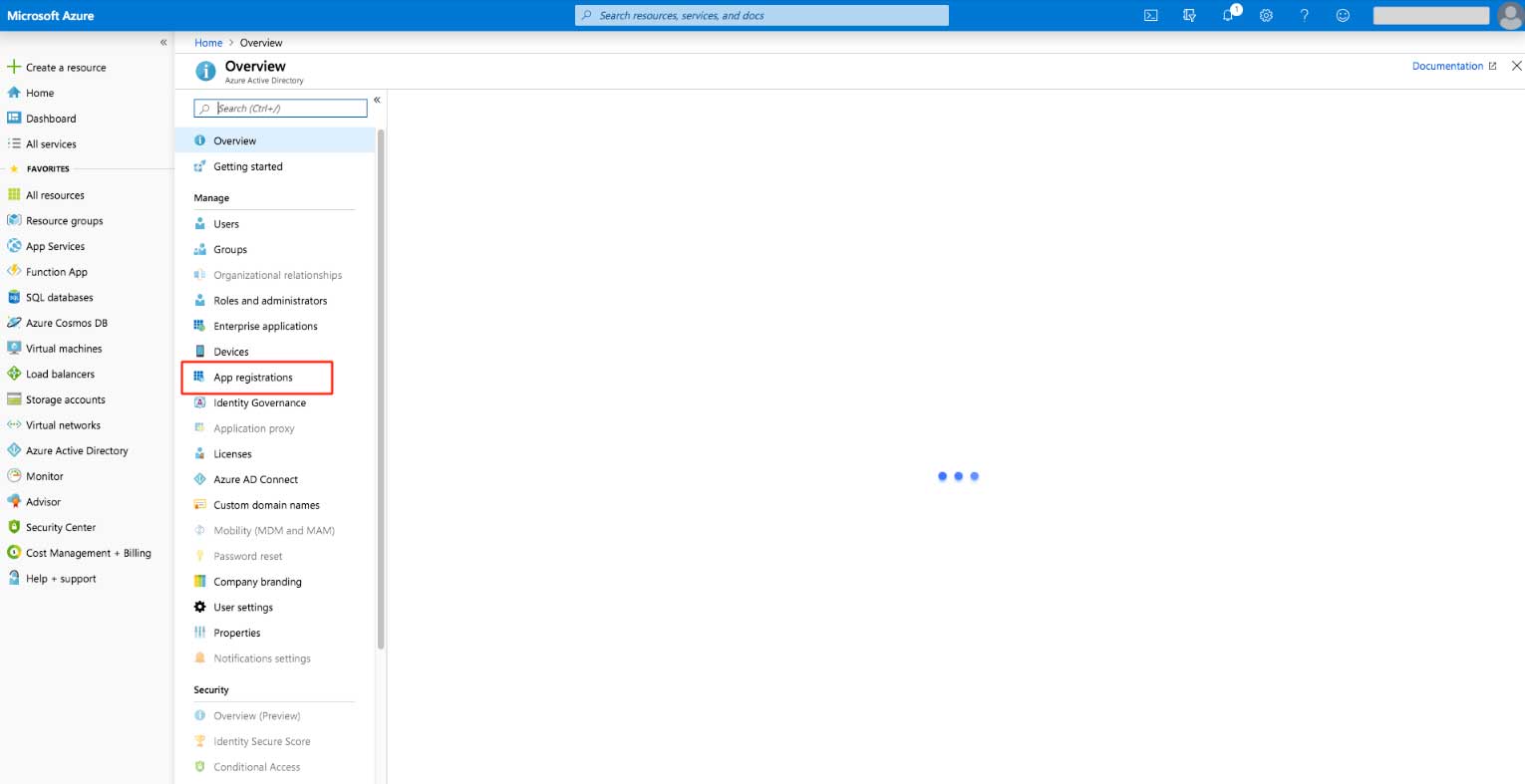
Step 5: Click on Register an Application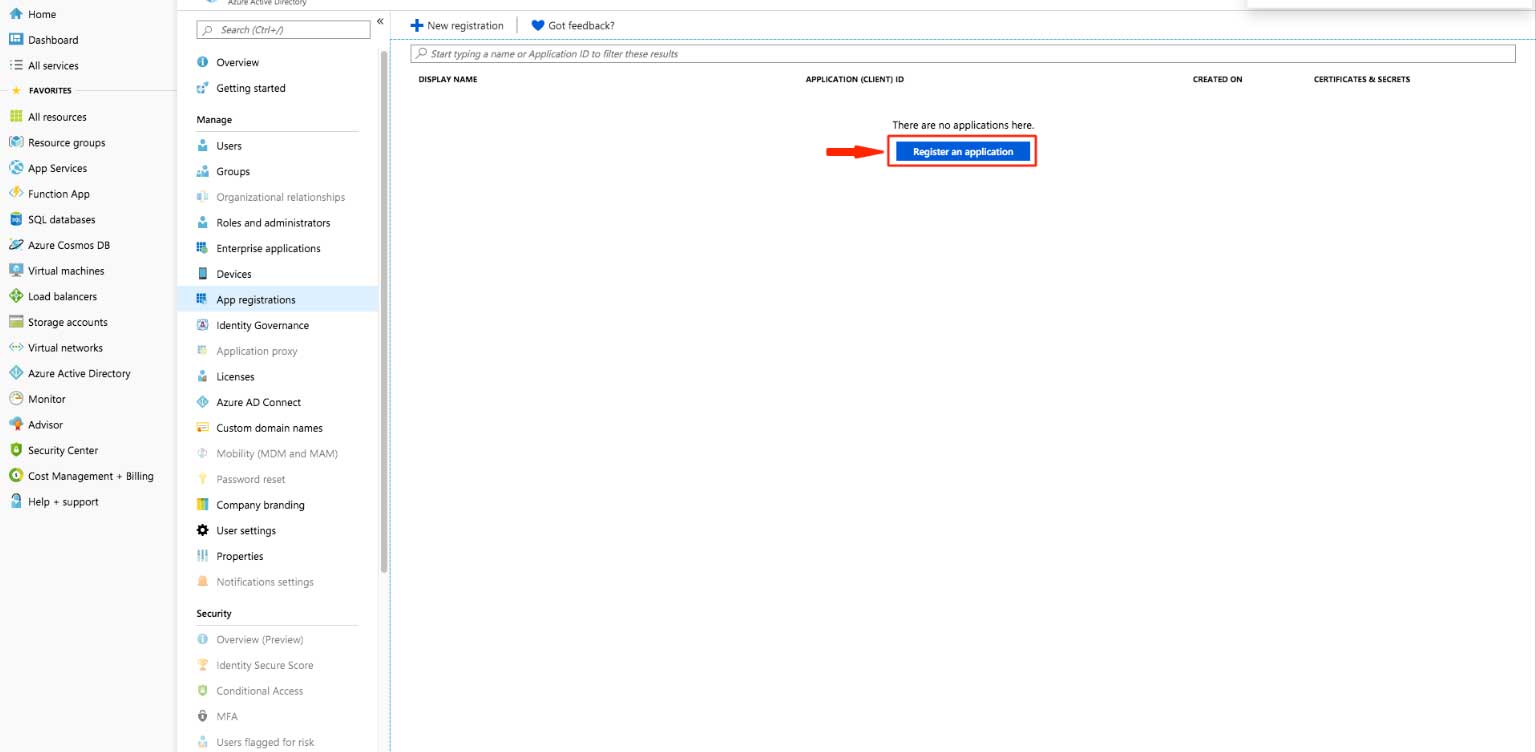
Step 6: Enter the name, select your desired option in Supported account types, select web option under Redirect URL
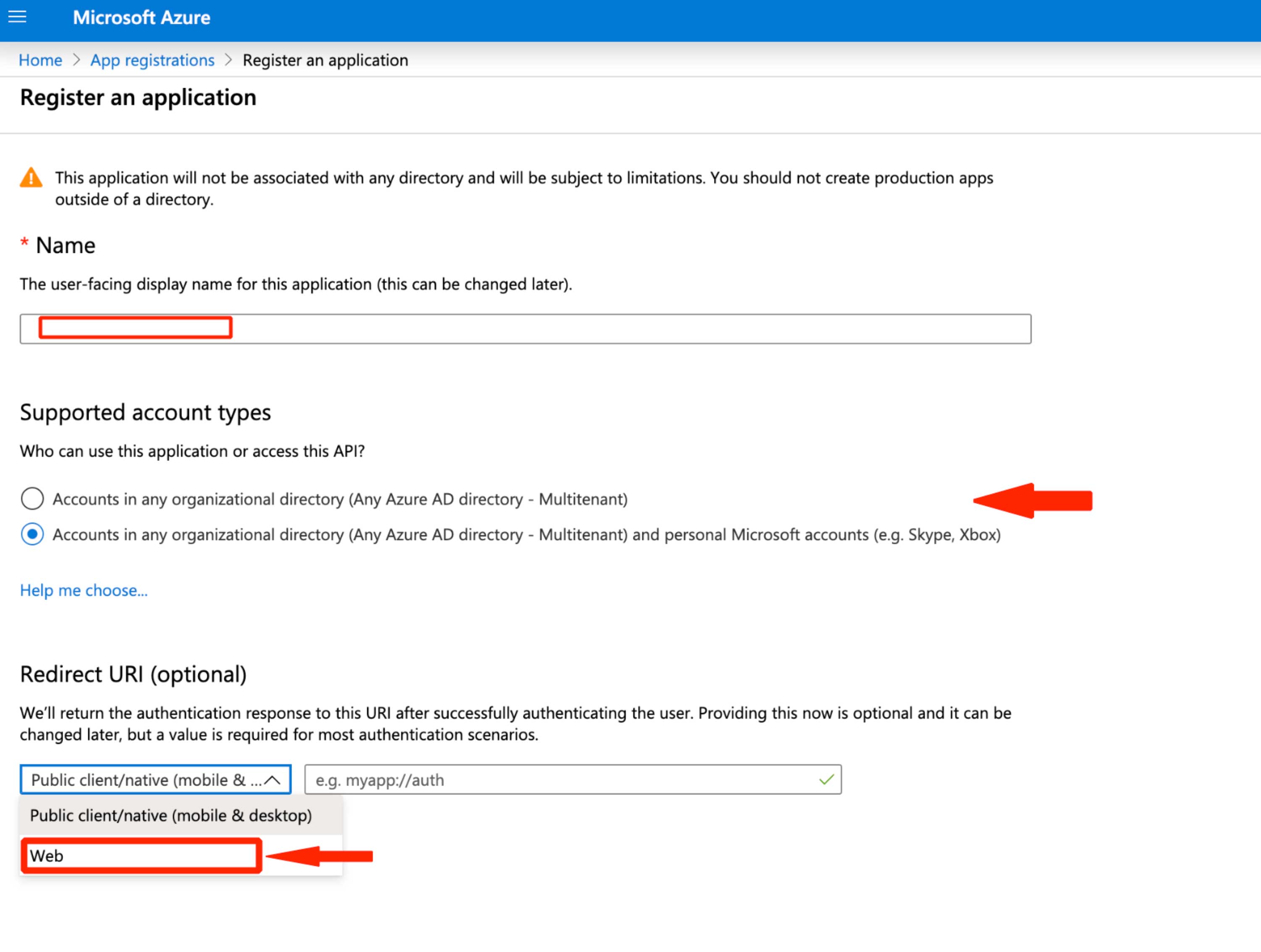
Step 7 : Enter this URL ( https://app.wd-strategies.com/app/onedrive ) in Redirect URL field
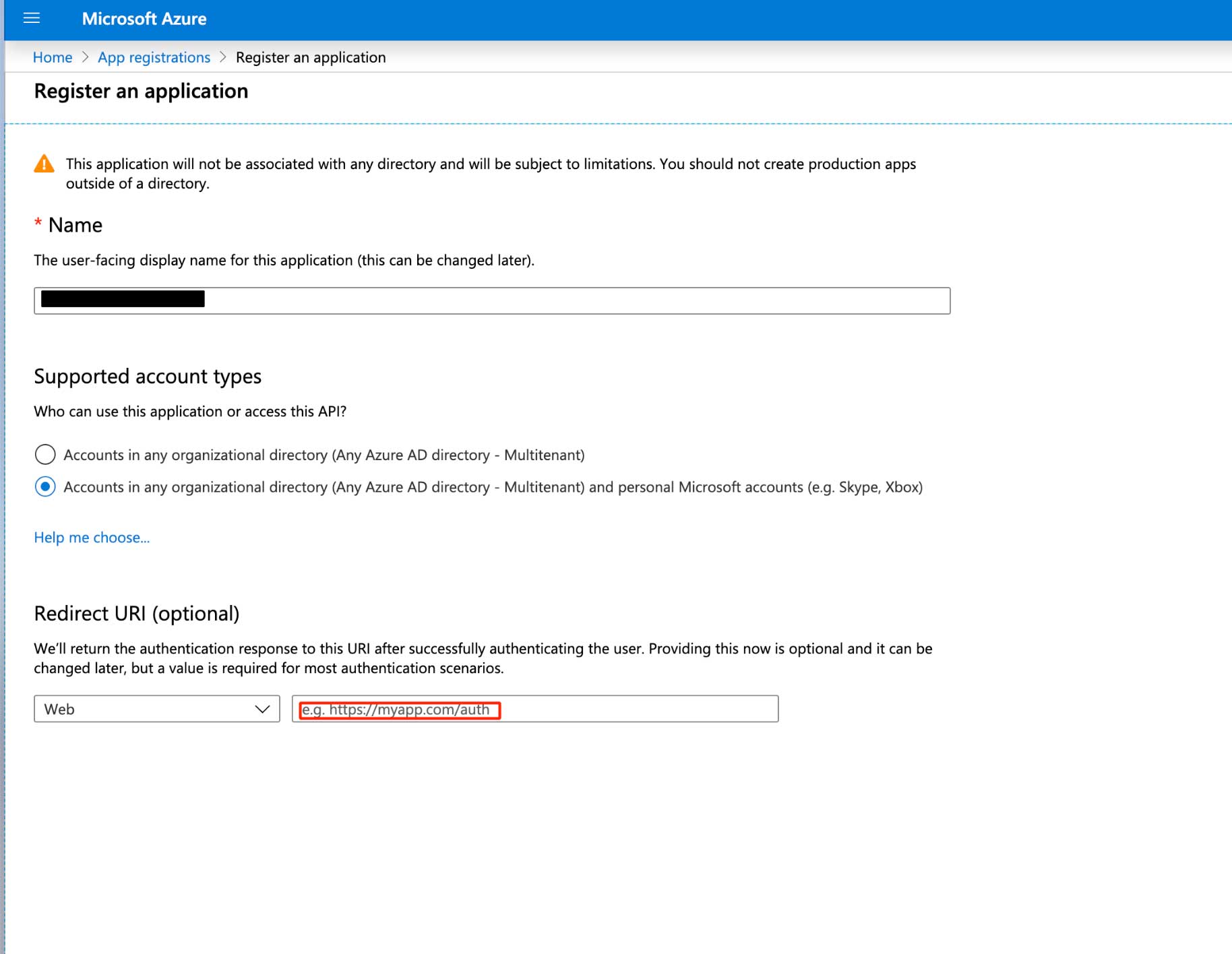
Step 8: Once you are finished, click on Register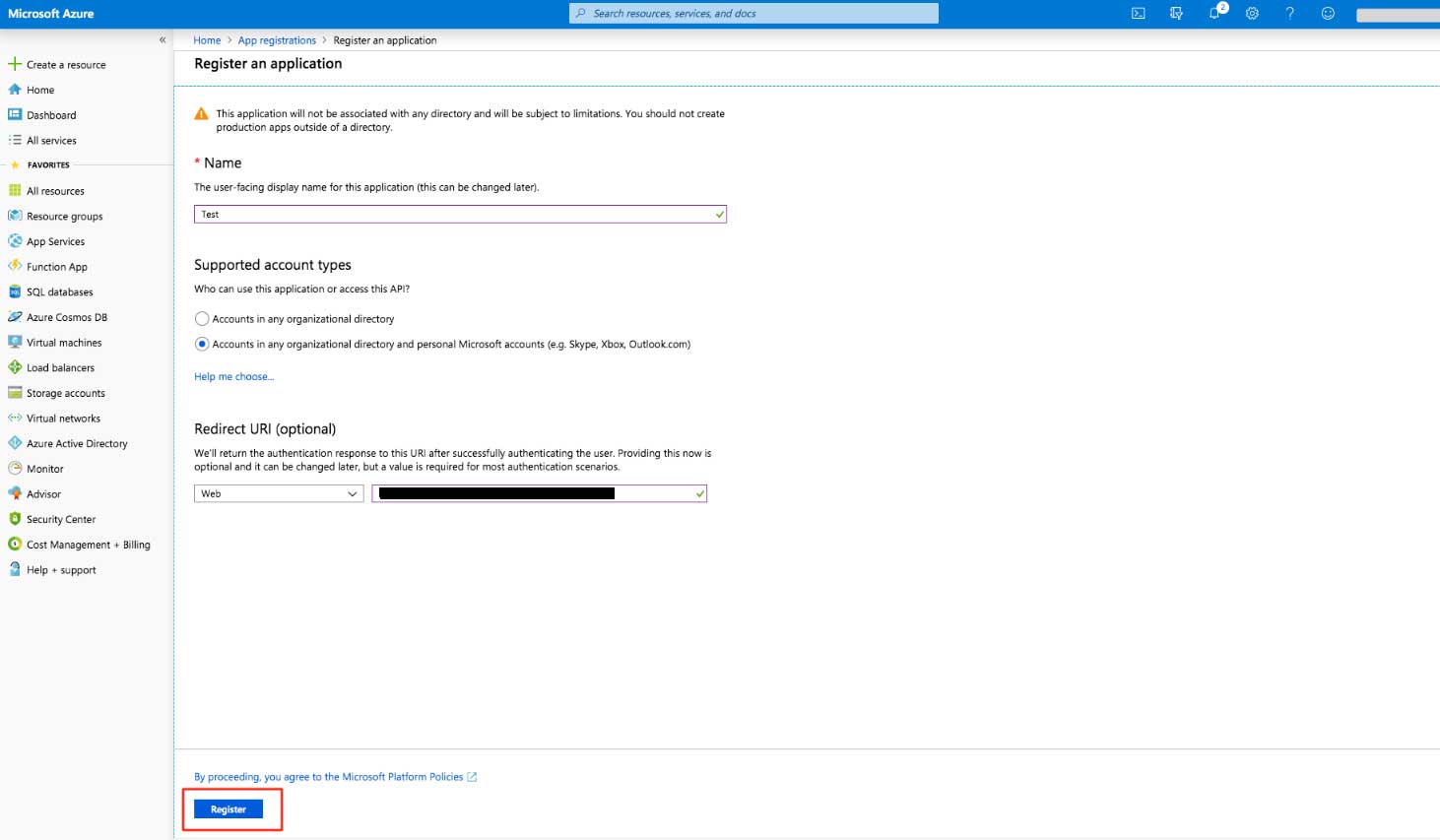
Step 9: Here is your Application (Client) ID. Copy it and go to Certificates and Secrets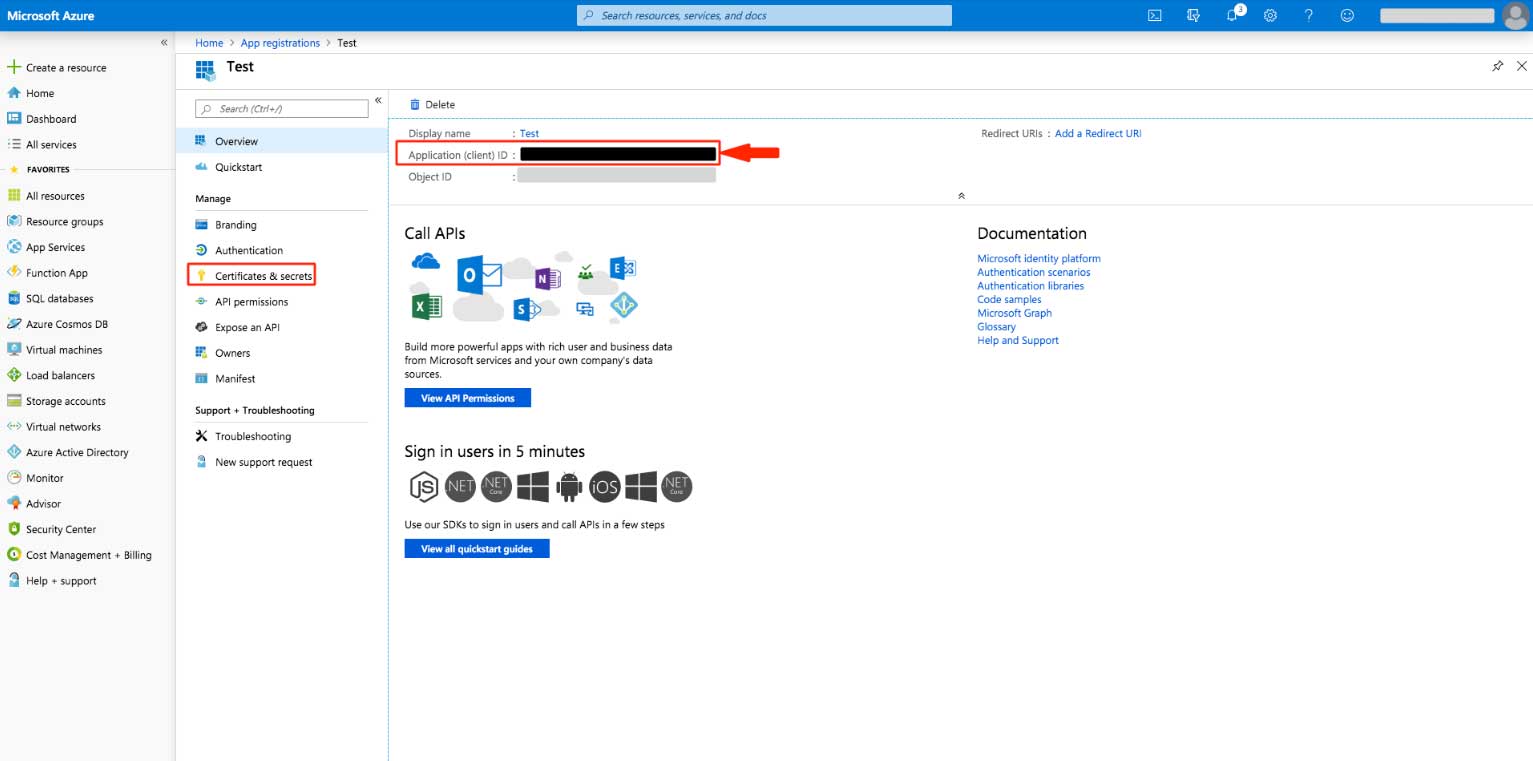
Step 10: Click on New Client Secret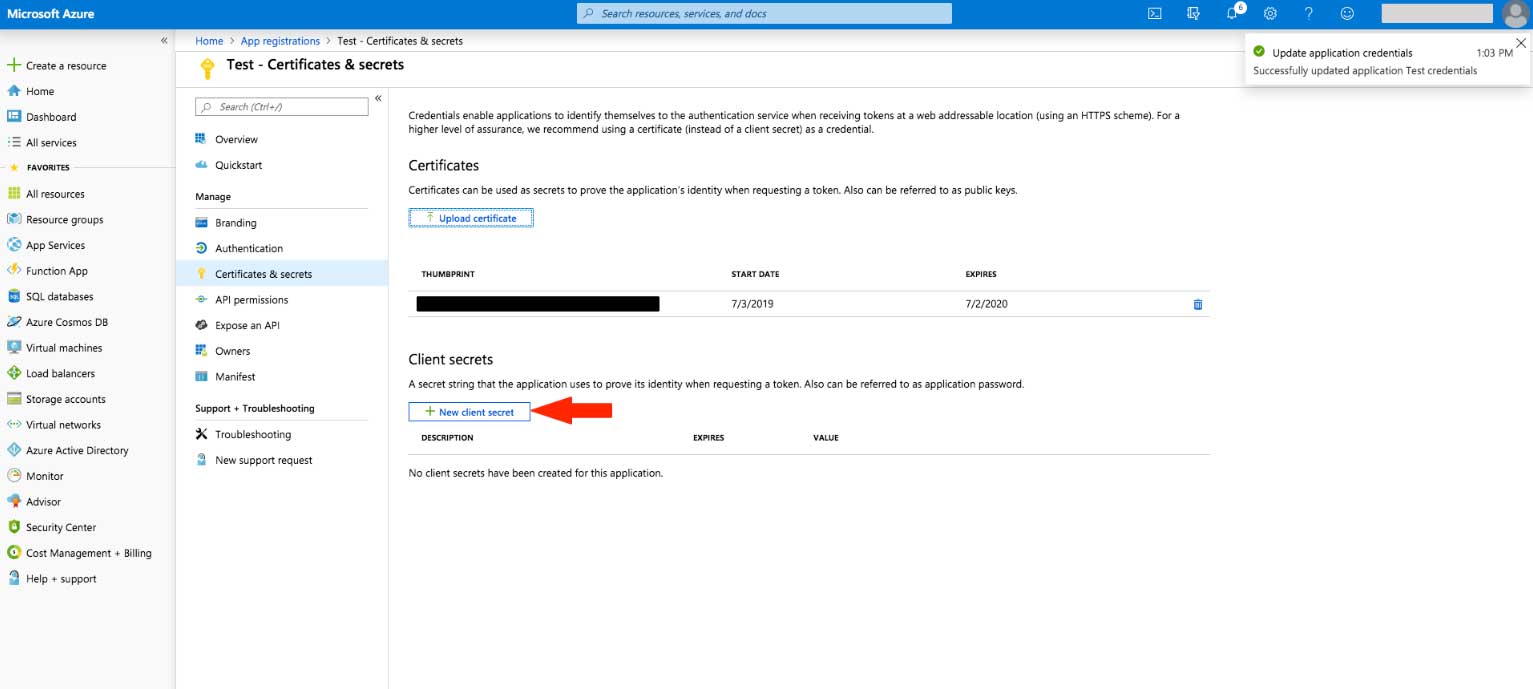
Step 11: Enter description, select expiry time and click on Add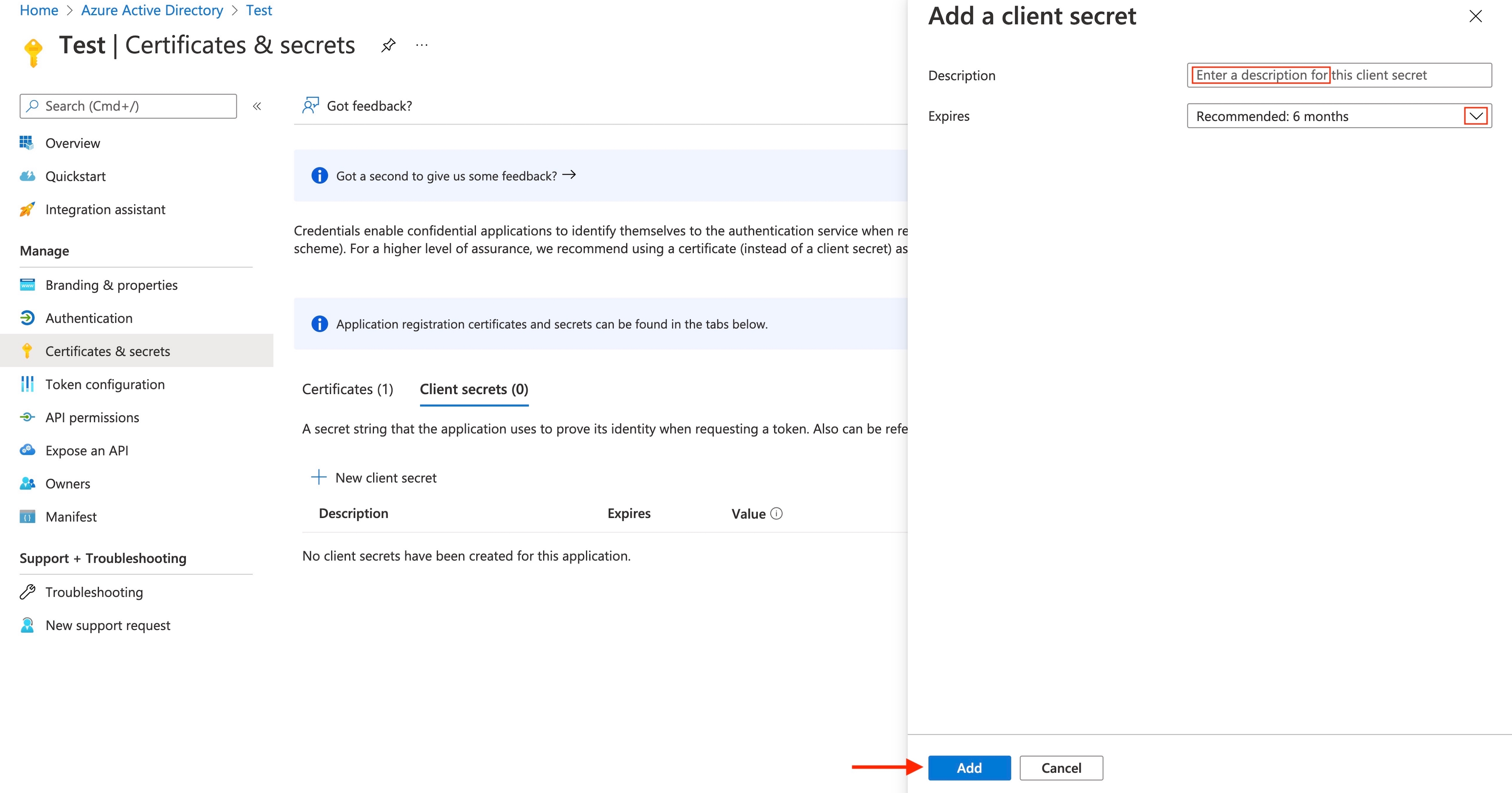
Step 12: Here is your Client Secret Key. Copy it too
Note : Client secret values cannot be viewed, except for immediately after creation. Be sure to save the secret when created before leaving the page.
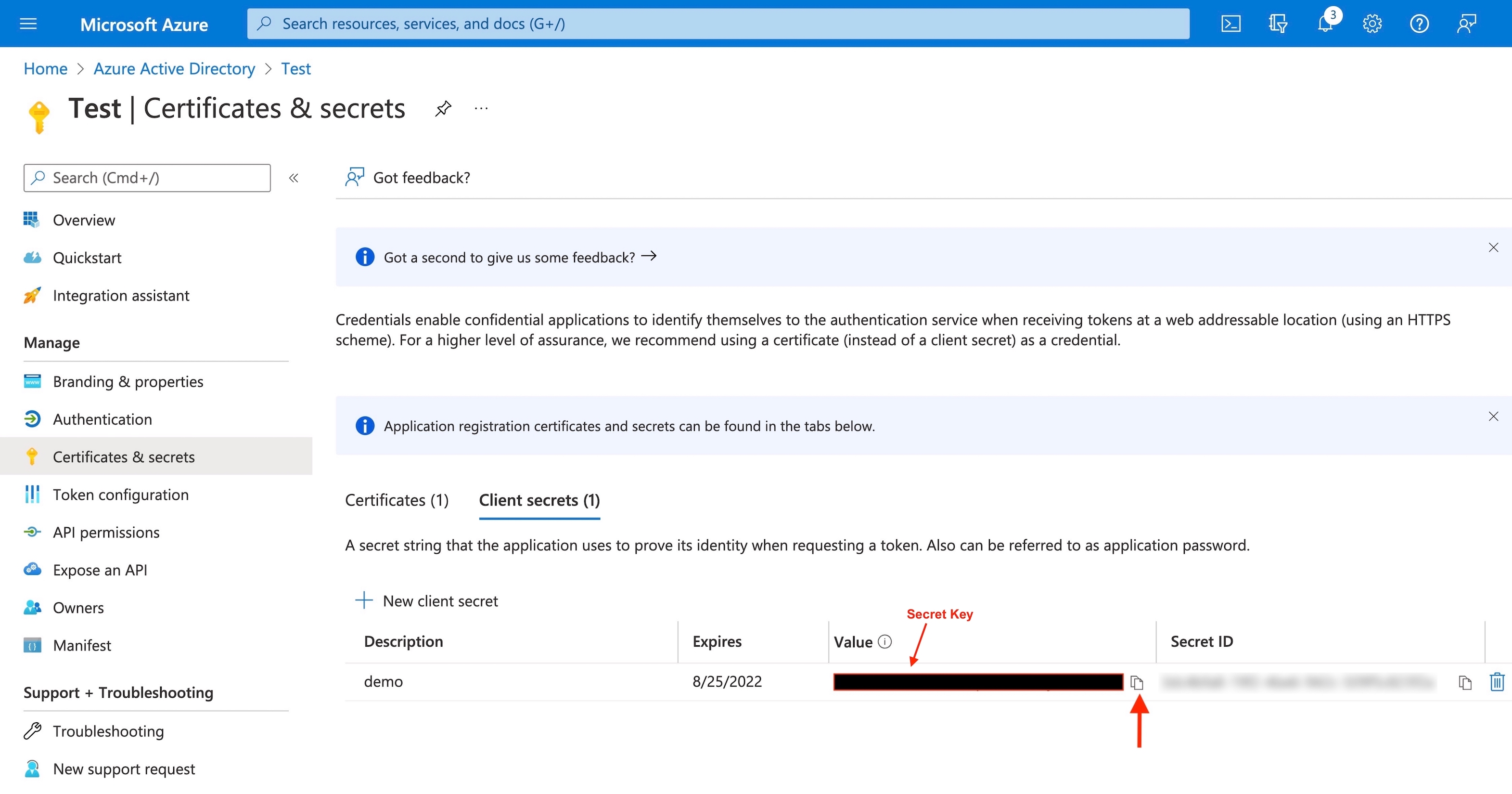
Step 13 : Now paste both the Microsoft Client ID and Secret Key in their respective fields on creator software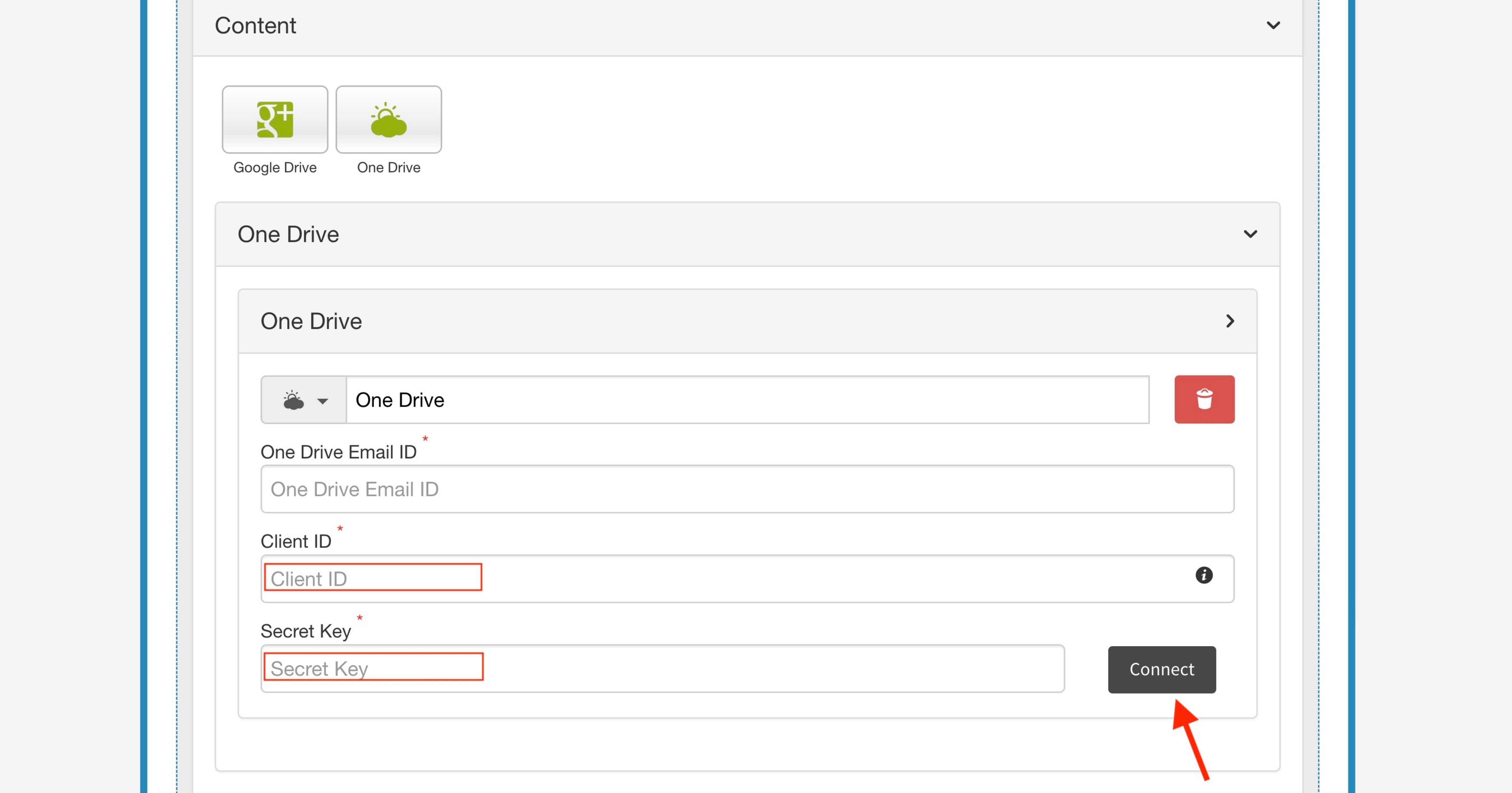
Microsoft Azure is defined as having unlimited possibilities and can make wonders happen for your business with its limitless potential.
Let us know more about Microsoft Azure, its features and advantages, how you can use your azure client secret account for your business.
What is Microsoft Azure?
Microsoft Azure is a public cloud computing service created and owned by Microsoft to build, test, deploy, and manage applications and services using Microsoft-managed data centers. The platform includes Platform as a Service (PaaS), Software as a Service (SaaS) and Infrastructure as a Service (IaaS) and provides a wide range of cloud services that include networking, virtual computing, analytics, and storage.
Features of Microsoft Azure Account
All the features of Microsoft Azure Account have major benefits for the businesses planning a shift to the cloud. Some of the major features are mentioned below:
- Data Resiliency
- Capacity Management
- Data Security
- Single-Pane Operations
- BCDR Integration
Microsoft Azure moves to compute resources up and down as required. It is a flexible, fast and affordable platform that supports almost any Operating System, tool and language.
Benefits of Microsoft Azure Account
Microsoft Azure Account offers many advantages including, scalability, security, reliability, flexibility, cost savings, support and provides the ability of Azure to provide a delightful user experience.
Microsoft Azure is transforming the ways businesses use technology as it supports multiple operating systems, databases, tools, devices and programming languages.
Some major benefits of Microsoft Azure Client Secret Account are as follows:
The Microsoft Azure service delivers a considerable level of flexibility that allows you to have functionality as per your requirement. You need not worry about the infrastructure all the time as Azure client allows you to pay as you consume. You can switch to Azure, hold the business fluctuations easily.
The platform helps the organization build, deploy, and manage applications more easily. A business can create a web app, launch the website and maintain the application infrastructure by modifying the cloud software.
Azure works fast in terms of operation, deployment, and scalability, which gives the businesses a competitive advantage to adopt Azure. Being the best up to date cloud technology, the applications and infrastructure could be made agile.
The platform offers storage in compliance with the regulations, which is helpful specifically for the finance or legal sectors. It is completely built around the privacy and security demands that any of the enterprises would easily take the venture.
-
- Flexibility
- Application Management
- Agility
- Compliance
After learning the benefits of creating a Microsoft Azure Account, let us find out how we can create one.
After learning the benefits of creating a Microsoft Azure Account, let us find out how we can create one.
How you can create a Microsoft Azure Account?
Microsoft Azure provides 30 days trial version for all the account holders. Create a Microsoft Azure Account by below-mentioned steps:
- Go to Azure homepage
- Select ‘Start free’ option in the top left corner
- Click the green button that says ‘Start for Free’ again
- In case you already have a Microsoft account, you’ll be prompted to log in. you may get some of your details thereafter you log in to your account.
- Verify your account by following the prompts Microsoft asks for your card to verify your identity. It doesn’t charge for setting up a trial account. You will, however, get a notification for a $0 transaction on your bank statement.
- Tick ‘I agree’ and click ’Sign up’ Your account will be ready within a few seconds.
Congratulations! Your Microsoft Azure account has been created. To try using your account, click ‘My Account’ link at the top right corner of the page or go to the Microsoft Azure Portal and login to your account.
Once your Microsoft Azure account is ready, learn how you can find your azure client secret key to utilize various benefits of the cloud computing platform.
How can you put Microsoft Azure Account to work?
The infinite capabilities of the platform make it the best and different public cloud offering in the market. Let us find out how can you apply the service in your business.
-
Enhance backup and disaster recovery: The platform is a backup recovery dream tool as it includes advanced site recovery, flexibility, and built-in integration. It provides businesses with a quick and painless data recovery solution.
-
Test and deploy enterprise apps: Azure platform provides businesses with Managed Disks, Virtual Machines, and SQL databases that contain high network performance with Load Balancer.
-
Gain insights from your data: The service helps businesses create finer experiences and make better decisions using data Lake Analytics, Machine Learning, and HDInsight.
-
Create, Develop and Host Web and Mobile Apps: Whether the business is looking for a platform for developing, hosting, or managing a mobile or a web application, Azure makes the apps adaptive and autonomous with Autoscale, patch management, and integration for on-ground apps.
-
Allocate and Supplement Active Directory: Azure can combine with your Active Directory to enhance your access capabilities and identity, which gives your DNS centralized management, global reach, and robust security.
The other ways to make better use of Microsoft Azure Account include predictive maintenance, remote monitoring, and analytics.
Conclusion
Create a Microsoft Azure account for your business to gain a strong foothold in the cloud computing sectors and stay ahead in the rising market of the cloud.
Go through the steps mentioned in the article and learn how you can find your Microsoft Azure Client Secret Key to make the best utilization of the cloud computing platform.
