
How to Enable Wdstrategies Apps Installation on Android Phones?
Follow below mentioned steps to install app (.apk file) on your android mobile device:
-
Go to Settings >> Security and allow Unknown sources. If installation is already allowed in your device, skip this step and continue from Step 2
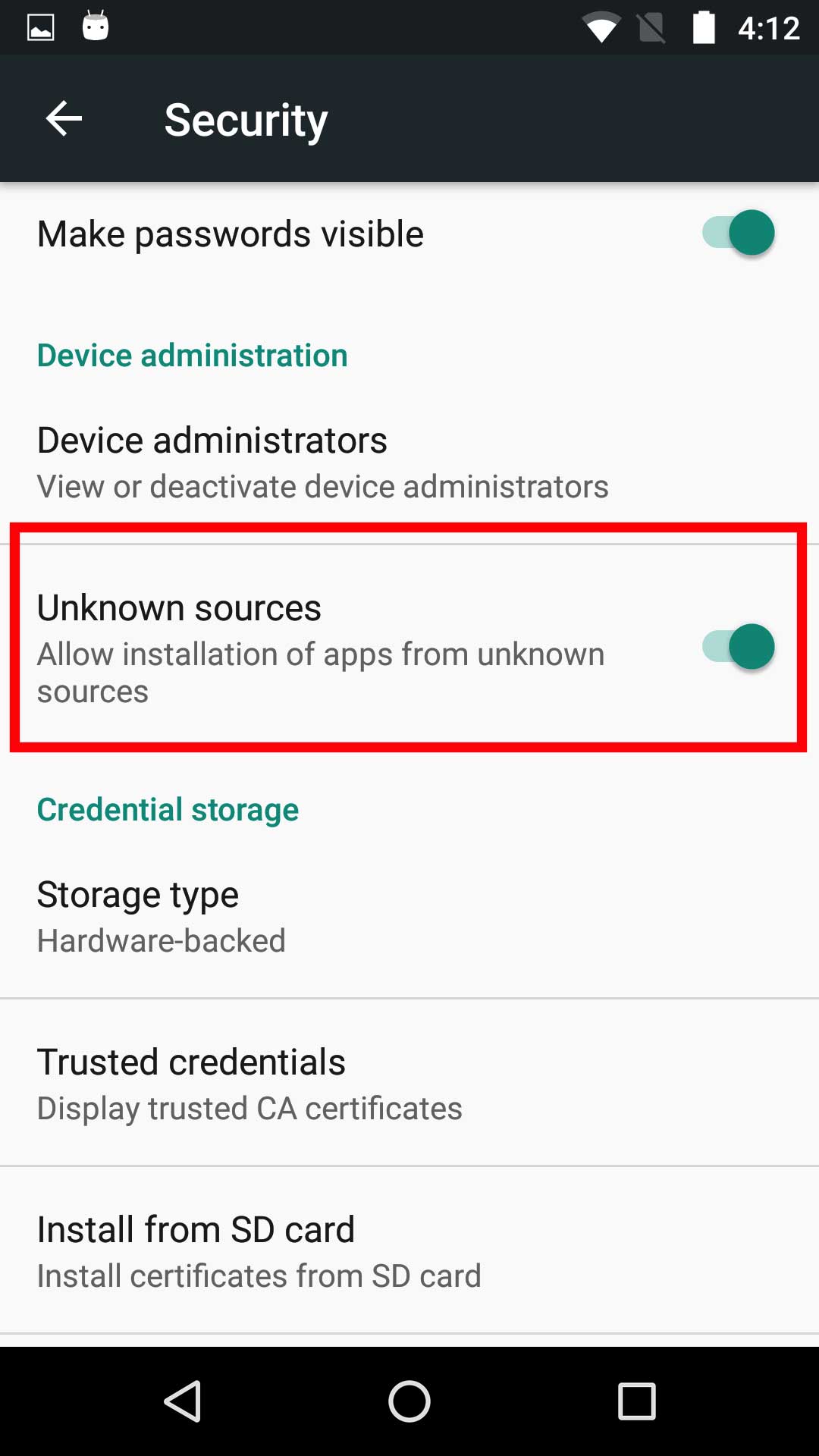
- If you don't have installation (test) link, login into your https://app.wd-strategies.com account, and go to My Apps >> Test App. Here you will get installation (test) link of your app, copy and paste it on your android mobile device browser web address field
- 313b37aa1
If you see an alert, you can ignore it and click on OK
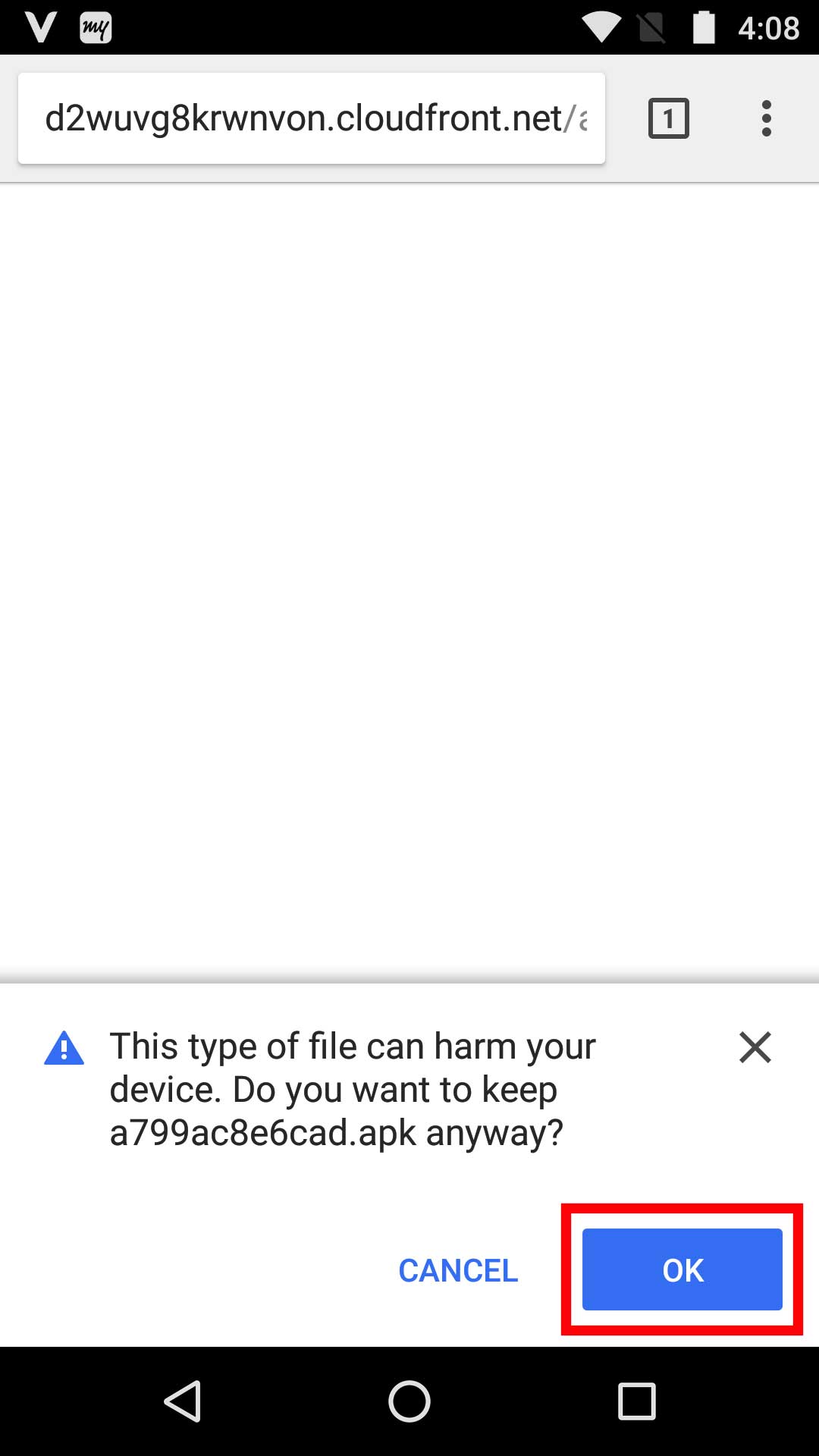
-
Downloading will start. Once the app is completely downloaded, you will see a notification
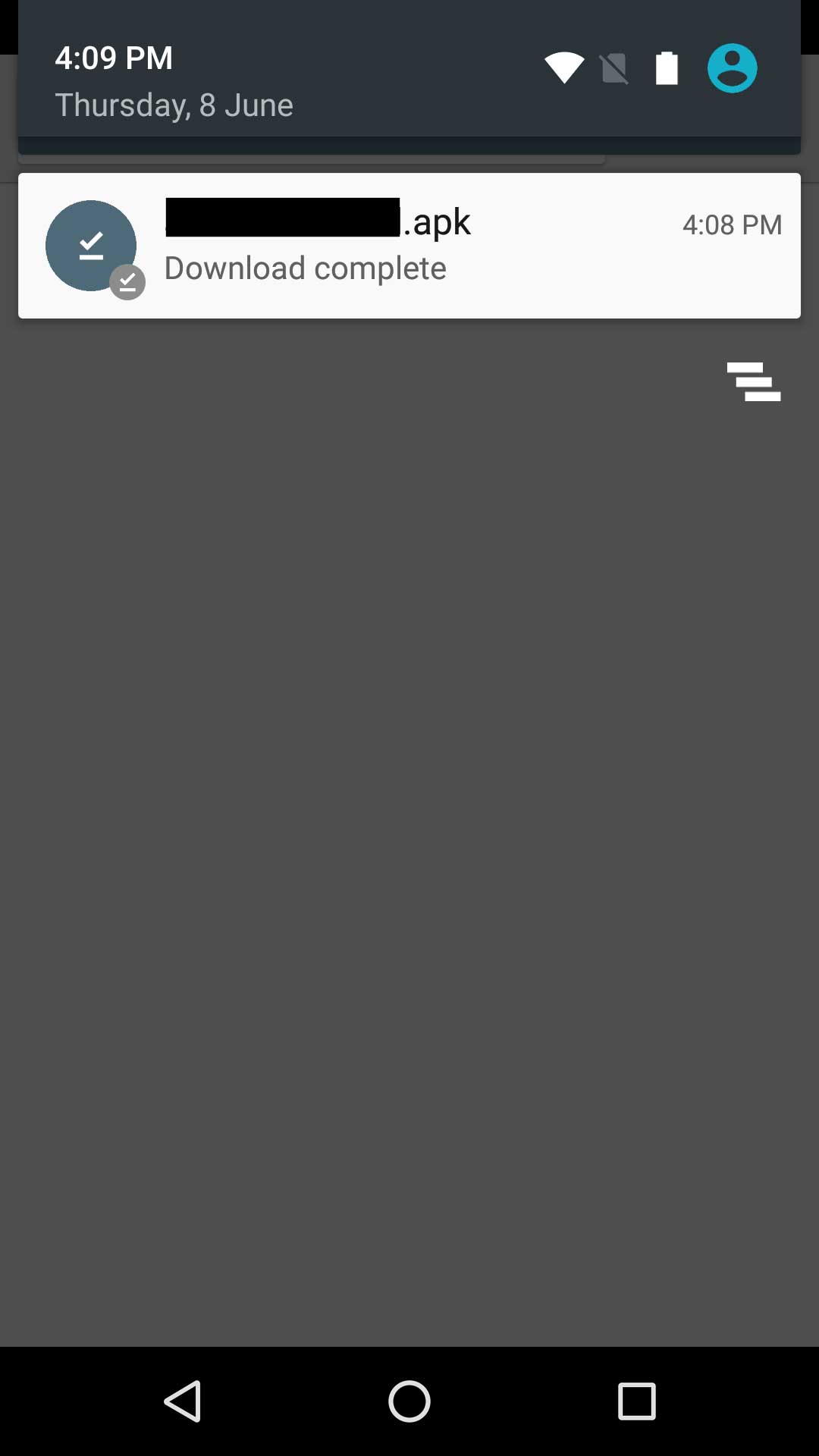
-
You can directly tap on the notification, or you can go to download folder of your mobile device to install your app
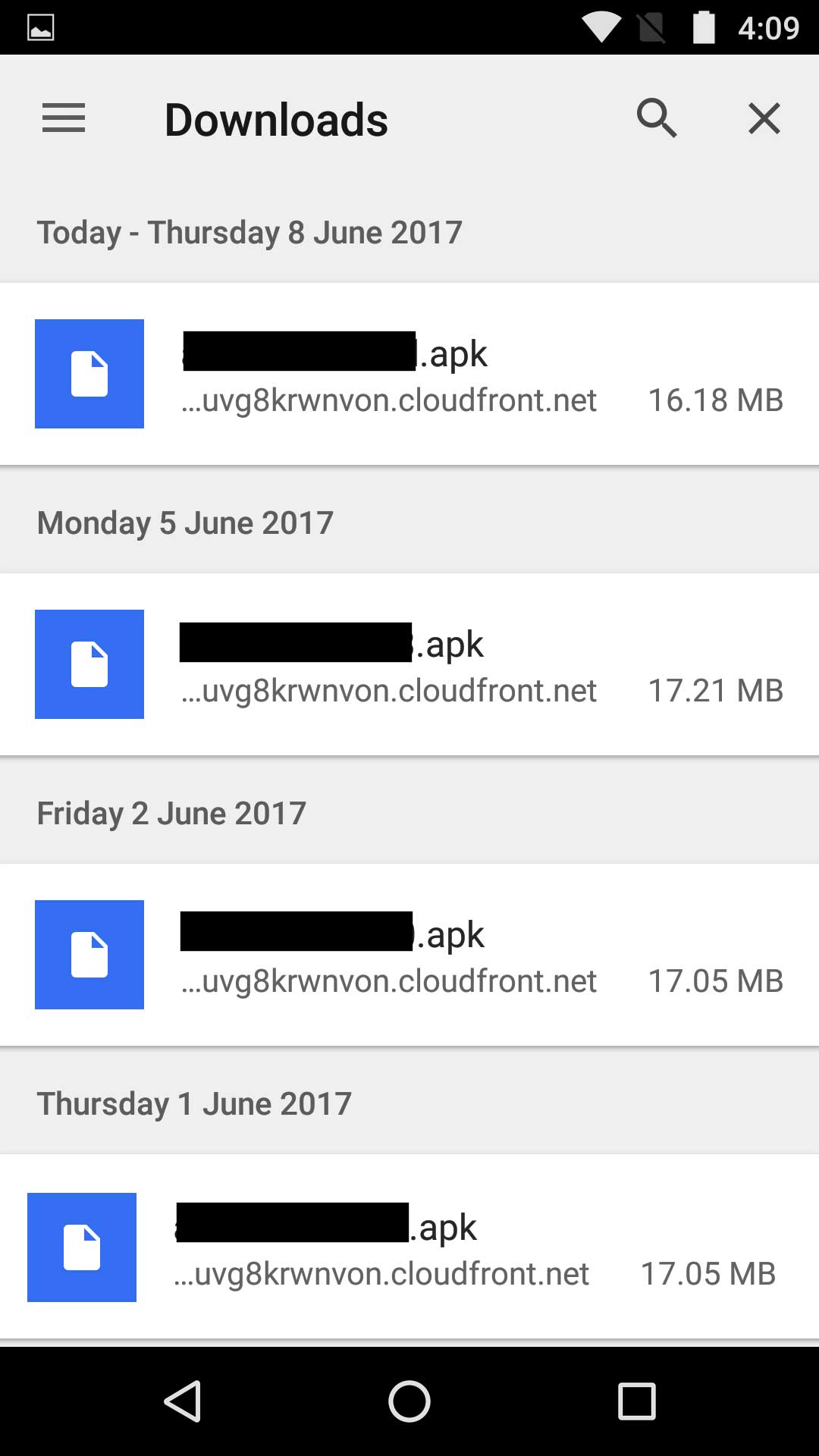
-
Once you tap on .apk file (or notification), it will show you installation screen, click on Install button to begin installation
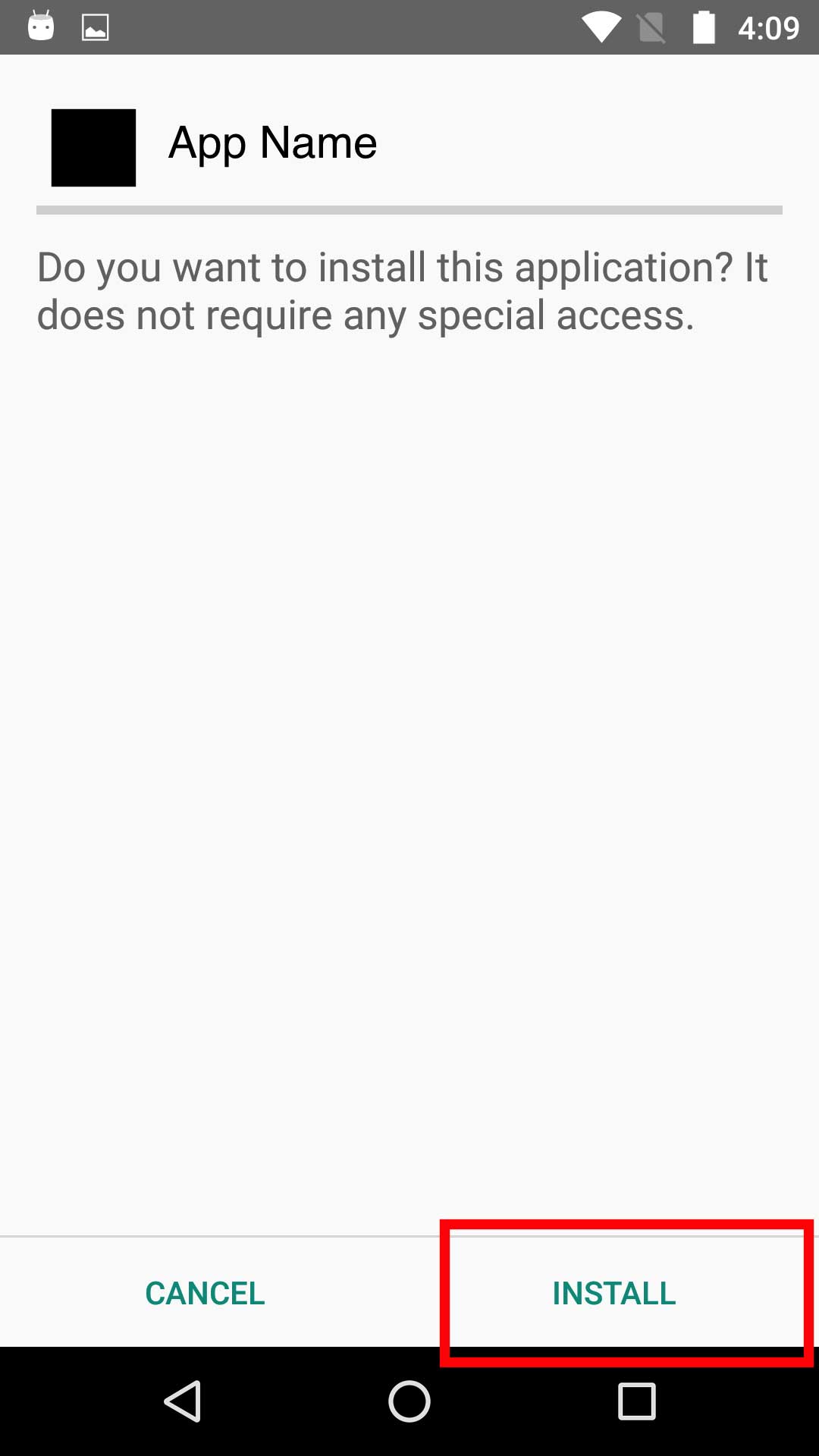
-
Once your app is installed, click on Open button to access your app

